

SlidesPilot.com accelerates the start but doesn’t fully handle design details or brand identity.



Provide bullet points or an outline.

Basic slide layouts suggested.

For advanced looks or brand compliance, you typically need PPT or Google Slides.

Manual brand theming or animations.
A free plan allows 5 AI-based presentations.
Upload or paste text.
Presentations.AI auto-applies brand, design, transitions.
Download a polished .pptx or present from the browser.
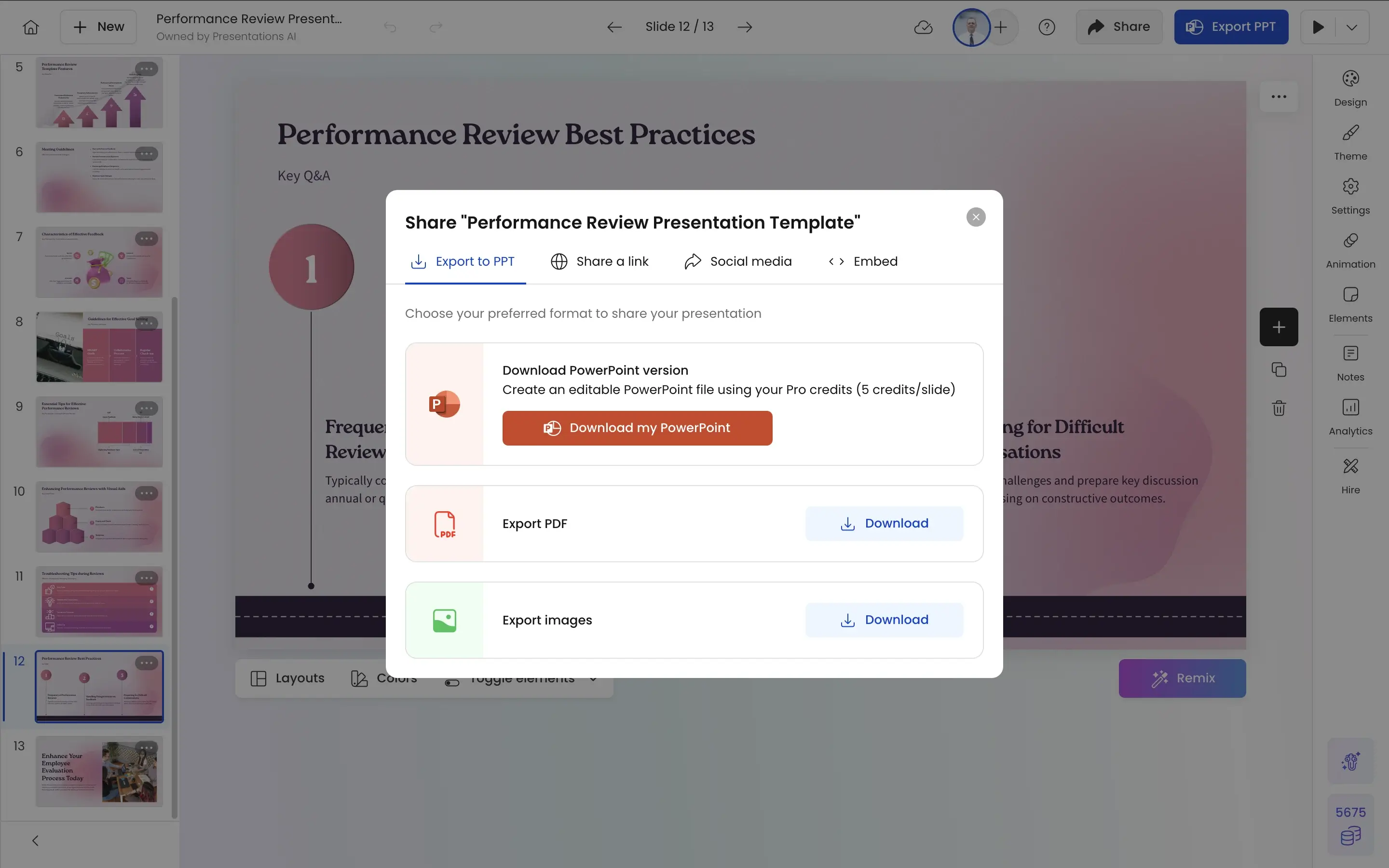
Upgrade your slide creation process with Presentations.AI—where robust AI meets flawless design.
Presentations.AI is the only AI presentation platform that distinguishes itself with:

Deep AI that converts any document or text into fully designed slides.

Automatic Brand Sync to maintain corporate identity on each slide.

High-Fidelity PowerPoint exports free of layout issues.

Real-Time Collaboration for your whole team.

Vast Design Libraries & Animations

Free Plan to try it out, risk-free
Discover how Presentations.AI can transform your outline or document into a stunning, on-brand presentation within minutes!
Get Started for Free